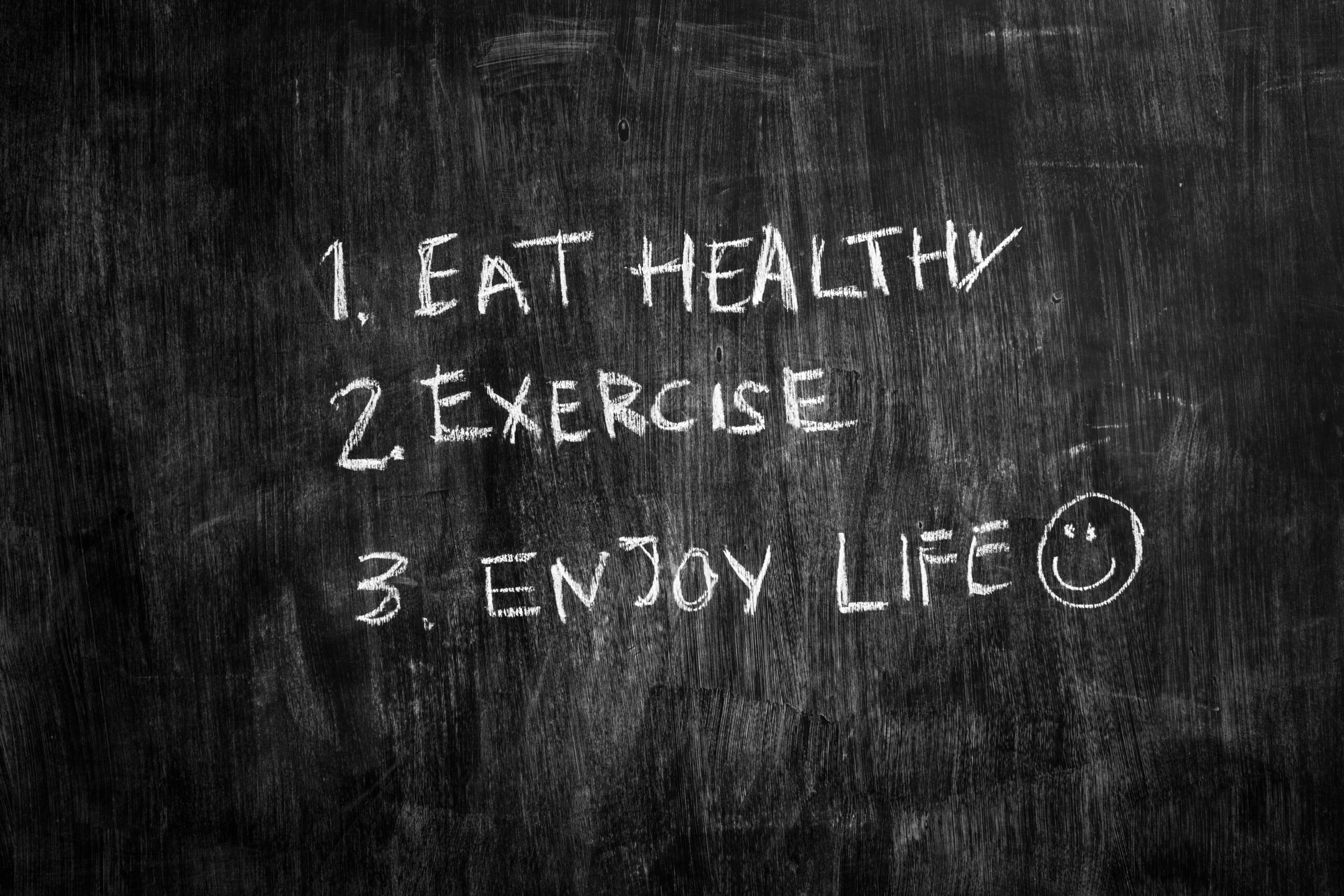How to use Facetime to talk to friends and loves ones
Available to iPhone and iPad users
- In the Facetime app, tap the plus button and type the person’s phone number or email address.
- Tap the number or address, then tap Audio or Video.
- If you have the person’s phone number or email address saved in your contacts, you can start typing their name and tap the name when it appears.
Once you have made the call, the next time you open the app, their name will appear when you open the app. Simply tap on their name.